iF.SVNAdmin
Web-based GUI to manage Subversion repositories and User/Group permissions (+LDAP support)
View the Project on GitHub mfreiholz/iF.SVNAdmin
Follow @mfreiholzDocumentation
Installation
Current stable version (>= 1.4)
Extract & Prepare
Extract the ZIP archive and copy the complete /svnadmin/ folder to your
web folder. You can also copy the contents of the folder to your web servers
(VirtualHost) root directory.
File Permissions
The application requires full-access to its own /data/ folder.
$> chmod -R 777 /var/www/svnadmin/data
To manage the Subversion authorization file it is also required to set
write permissions on the SVNAuthFile. (make a backup!)
Configure
After the above steps you can reach the application by typing
http://www.<yourhost>.com/svnadmin/ into the address bar of
your browser and configure it.
Update
Updating from older version to 1.4.x
Easy to say: “It is not possible.”
The 1.4 comes with a new structure to make future updates easy.
All configurations are now saved in the new data/config.ini file,
which is created on the first start up. We recommend to save your current
include/config.inc.php to simply copy-paste your
configuration into the new setup page.
Updating from >= 1.4.x to 1.6.x
No tests until now...
I recommend to do clean installation, because the complete templating
system has been changed and a lot of files has been moved.
Note: You can still use your old /data/ directory,
which contains the configuration of the application.
Configuration (GUI)
The configurations are all in the application /data/config.ini
file. If you have made updates, it is possible that not all configurations
are in your config file. You can copy them from /data/config.ini.tpl.
Here are all configurations beeing covered, which are not changeable by the
application's settings page.
Show/Hide delete button in Repository-List
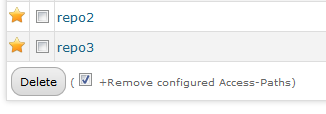
| Section | GUI |
|---|---|
| Key | RepositoryDeleteEnabled |
| Value | (bool) true / false |
Show/Hide update button in navigation
Update link
in navigation and run the updates via the command line interface (cli.php).
| Section | GUI |
|---|---|
| Key | AllowUpdateByGui |
| Value | (bool) true / false |
Show/Hide links to external repository browsers (ViewVC, WebSVN)
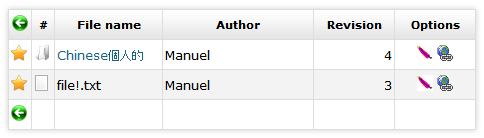
Configuration for Apache directory listing
| Section | GUI |
|---|---|
| Key | ApacheDirectoryListing |
| Value | (string) URL |
| Parameters | %1 = Repository name %2 = Relative path (no leading slash) |
| Example | https://svn.insanefactory.com/repositories/%1/%2 |
Configuration for custom web application repository listing
| Section | GUI |
|---|---|
| Key | CustomDirectoryListing |
| Value | (string) URL |
| Parameters | %1 = Repository name %2 = Relative path (no leading slash) |
| Example | http://localhost/svnadmin/repositoryview.php?r=%1&p=%2 |
Repository management
Multiple repository locations
The settings page currently only allows to use a single location of repositories
(SVNParentPath). You can configure more adding additional sections.
Example configuration for multiple repository locations:
[Repositories:svnclient]
SVNParentPath=C:\my repos
SvnExecutable=C:\subversion\svn.exe
SvnAdminExecutable=C:\subversion\svnadmin.exe
Description=First location
[Repositories:svnclient:1]
SVNParentPath=C:\my repos 1
Description=Second location
[Repositories:svnclient:2]
SVNParentPath=C:\my repos 2
Description=Third locationLDAP (e.g. ActiveDirectory/OpenLDAP)
Most configurations are already available on the application's settings page.
Enable/disable LDAP caching
/data/) directory. This increases
the performance a lot.
| Section | Ldap |
|---|---|
| Key | CacheEnabled |
| Value | (bool) true / false |
| Section | Ldap |
|---|---|
| Key | CacheFile |
| Value | (string) Path to the storage file |
| Default | ./data/ldap.cache.json |
More than 1000 users and groups in LDAP
If your LDAP database has more than 1000 users and groups, but you only receive 1001 entities you need to update your PHP version to 5.4. Previous PHP versions doesn't support fetching more than 1001 entities from LDAP server.
iF.SVNAdmin is compatible with PHP 5.4 since 1.6.0